 Business 2 Community
Business 2 CommunityKayako Review – Multi-Channel Customer Service That Scales
Kayako Review – Customers expect to find support any place, any time and over any channel. Kayako makes this easy, with tools to stay on top of customer conversations and making customer satisfaction a competitive advantage
Any business benefits from a helpdesk that enables them to deliver multi-channel support to their customers, whether internally or externally.
Kayako offers an affordable and simple way for a business of any size to stay on top of email, manage support requests, offer live chat and self-service to customers. Kayako equips teams with the tools they need to deliver a better, more personal service to each customer, while reducing incoming support requests and response times.
This review will show how Kayako help desk software can manage the daily influx of customer calls, whether starting small or delivering support at scale.
Kayako Review – About the Company
Kayako goes all the way back to 2001. Today, Kayako builds one of the only solutions to integrate email, tickets, live chats, calls (with VoIP integration), self-service and remote desktop support into one helpdesk.
With more than 30,000 customers, Kayako is a popular customer service platform. The majority of Kayako’s customers are SMBs, but Kayako is also popular among some of the world’s biggest brands, including Toshiba, FedEx, Pearson, Kraft Foods, Intel and General Electric. 20 percent of the Fortune 100 and 5 out of the 7 Ivy League universities use Kayako.
Main Functionality of Kayako
Businesses of all sizes can get started using Kayako, and get their helpdesk up and running in 5 minutes. Out of the box, Kayako can start receiving tickets by email, the web and has a fully functioning self-service support center, ready to publish knowledgebase, news and rich self-service content.
While Kayako is used by many small businesses, Kayako is also built for scale. Kayako can do as much or as little, depending on companies’ requirements. While it packs heavy-weight business tools for a scalable customer service operation, these do not overcomplicate things while getting started.
Using Kayako, support teams can communicate with customers over email, the web, live chat and by phone, and seamlessly switch between channels. This empowers the team to use the best tool for the job. Some things are best handled over a quick live chat, whereas others need a carefully written email response.
Here, Kayako is doing the legwork for the agent: focusing on capturing all correspondence and keeping it in one place, while the support team can focus on solving customer issues.
Kayako is also mobile, with apps for all the major mobile platforms including iOS, Android, Android Tablet, Windows Phone and BlackBerry 10, giving personnel the freedom to help customers while traveling or from home.
Benefits of Using Kayako
Kayako offers several benefits, including:
SaaS and On-Premise: Kayako is available both as a subscription service hosted in the Kayako cloud (starting at $24 per agent per month), as well as on-premise for companies who want to set up and install Kayako on their own systems, keeping full control over their data.
Custom fields and customization: Kayako is thoroughly customizable. The support team can customize ticket and live chat forms as well as customer profiles with custom fields. Kayako can be tailored to specific workflows, with custom ticket statuses, types and priorities. Rather than fitting the business around the helpdesk, Kayako can fit around the company needs.
Kayako custom fields are useful for gathering additional information at the time customers (or agents – private custom fields are also supported) submit a support request. This ensures agents have the right information from customers from the get-go, for faster resolution times and first contact resolutions.
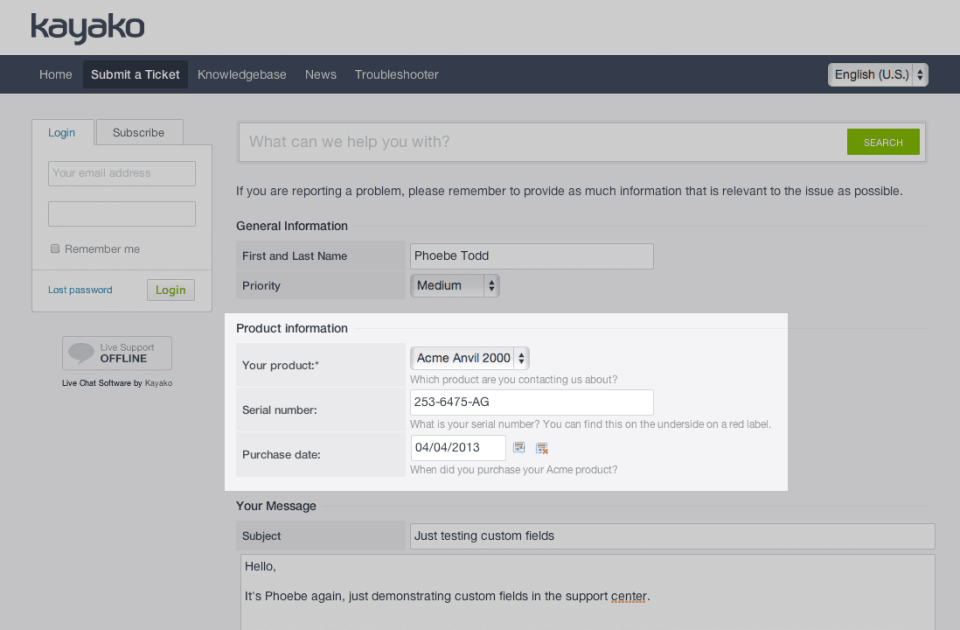
Custom fields in a ticket
Almost every page of customer facing support center, ticket submission and live chat pages, including email templates, can be transformed by editing templates in the admin control panel.
Live chat: Live chat in Kayako is not an afterthought, it is a powerful live chat with real-time visitor monitoring and proactive engagement.
In addition to a dedicated live chat desktop app – Kayako Desktop – built for power operators who mange multiple chats and incoming calls at a time, agents can also take live chat mobile, and handle chats using any IM app that supports Jabber, using the Kayako Chat Gateway.
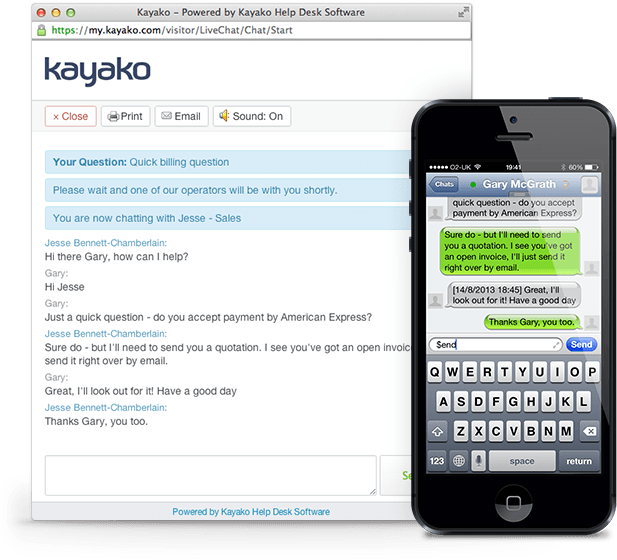
Kayako Chat Gateway
With live chat automations, Kayako can automatically flag up potential opportunities and highlight potentially lost customers, so agents can proactively offer a helping hand.
Apart from this, it has an inbuilt screen capture tool and an embedded browser, so agents do not have to open an extra browser to work.
Managing response and resolution targets: SLA (service level agreement) plans and response and resolution deadlines used to be the preserve of big, bulky enterprise apps. Kayako makes the benefits of SLAs accessible even to small businesses.
In Kayako, each SLA plan has a reply deadline, a resolution deadline and a name (such as “Sales standard SLA plan”). Rules can be defined to determine which tickets take on a particular SLA plan. This means there can be different SLA plans for the support and sales departments, or even have different SLA plans for different customers (such as “Gold” and “Silver” support levels).
At the helpdesk level, SLAs help to organize the team around response time and resolution time targets. For customers, they know that they can expect an update within a certain period of time.
SLAs in Kayako also help make sure nothing gets forgotten about, and that customer service standards are maintained. If a ticket goes overdue, Kayako can automatically escalate that ticket: change its priority, assign it to someone or trigger notifications.
Reporting: Reports in Kayako are based on a very powerful reporting engine. Kayako comes with 100 helpdesk reports out of the box. Some are simple and some get very in-depth, turning helpdesk data into customer service insights.
The Kayako Query Language allows to write custom reports from scratch. Reports can be exported to HTML and Excel, and scheduled to run automatically, with the results delivered to an inbox.
The Basics: What Does It Look Like?
The customer-facing support center gives customers a clean and easy to use interface to navigate self-service content, submit their own support tickets and log in to browse existing correspondence.
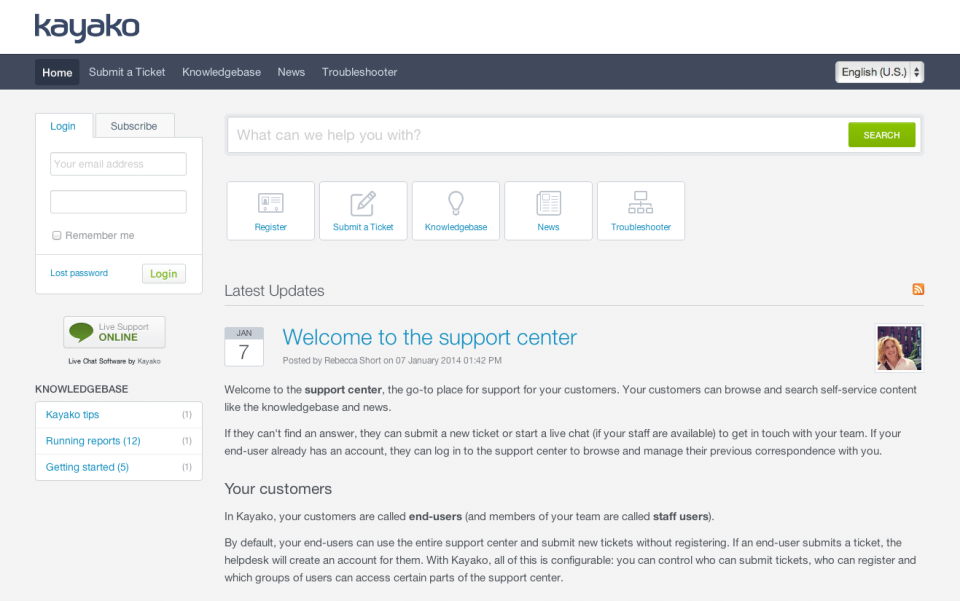
Support center
The agent control panel is easy to navigate, with a list of ticket departments down the left and access to quick filters. The navigation is divided up by channel. Color coding (which can be customized) highlights tickets going overdue and that are overdue.
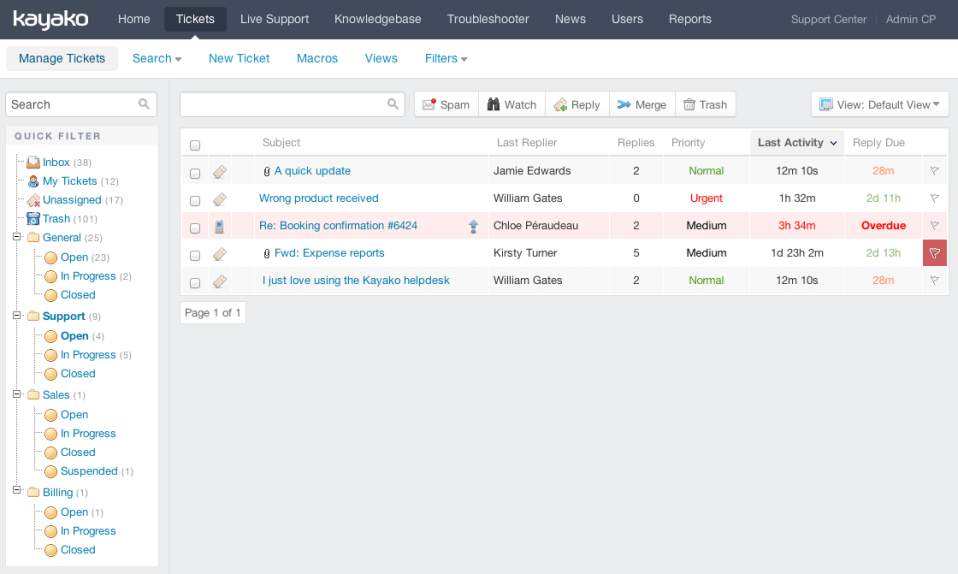
Agent control panel
To the agent, a ticket is presented as a threaded conversation, with one-click access to change ticket properties like the status, owner, etc. Various shortcuts are available to forward a ticket, assign a ticket and to schedule an automatic change to the ticket in the future.
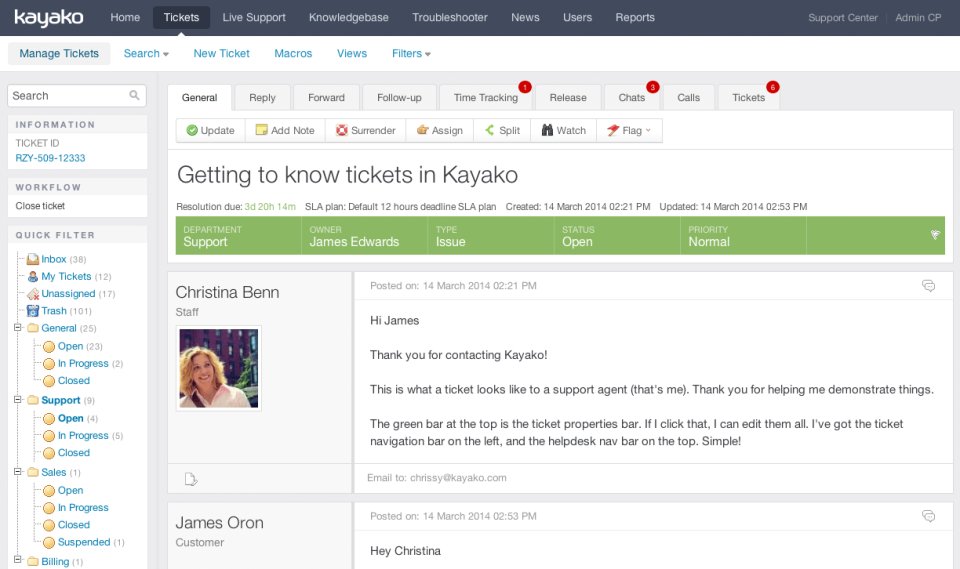
Ticket threaded conversation
Kayako is simple for customers and agents, and it is easy to get started. Simple enough for small businesses, Kayako is also built for scale. This means companies won’t necessarily have to change to a different helpdesk as they grow.
There is a vibrant and active community around the Kayako customer service platform. Customers share tips, customer best practices and Kayako customizations. Dedicated solutions providers provide specialist training and integration services.
While Kayako is easy for agents and customers, the flipside of Kayako’s broad set of functionality is that it can feel overwhelming initially for helpdesk administrators. While they can get started right away, there is a lot that can be configured in Kayako and therefore a lot to learn. On the other hand, the learning curve here is worth it: businesses want to know what is available to them to help their customer service scale.
Support Information
In addition to its community of helpful users, Kayako offers support to its own customers through e-mail, phone, online help desk ticket, and live chat.
Pricing Information
There are three options: Kayako Case for a ticket helpdesk, Kayako Engage for a live chat helpdesk, and Kayako Fusion for an all-in-one multi-channel helpdesk. Pricing starts at $24 per agent per month, hosted in the Kayako cloud. If a company wants to set up and host Kayako by itself, a license starts at $1,500 one time for 5 agents.
Kayako Review – The Bottom Line
Kayako is an established and proven helpdesk solution, ideal for smaller businesses that want to get started quickly, all the way through to large enterprises who need to deliver customer support at scale.
Ratings: ease of use 4/5, features 5/5, value 4/5
This article was syndicated from Business 2 Community: Kayako Review – Multi-Channel Customer Service That Scales
More Tech articles from Business 2 Community:
