Instagram Video: Tips for the Best
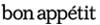
As the world now knows, YOU CAN SHOOT VIDEO ON INSTAGRAM! There are people who feel ambivalent about this, but there are others who are enthusiastically experimenting with the feature (including us).
We haven't wanted to brag about it too much up till now, but Bon Appetit's own Patrick Janelle (@aguynamedpatrick) is a little bit of an Instagram celebrity. His legions of followers (like, high five-figures) heart his 'grams on the regular, and Instagram even included one of his early videos in its promo for the new feature. If there's an Instagram expert out there, he is it. So we thought we'd ask him for some pearls of wisdom on how to make the best use of video on Instagram. Here's what he said:
1. Keep Still.
At least when you're first playing around with the function, you should keep the camera stationary--let the movement come from the action inside the frame. (Here's an example.) A good way to think of it is as a moving picture, in the most literal sense: if you start with a visually interesting shot, then whatever's moving in that shot will also be interesting. And Instagram has a built-in "Cinema" feature to help with shake reduction.
See more: Spring Pasta Recipes
2. Plan Better.
With stills on Instagram, you can take as many shots as you want, pick and choose from the batch, and significantly edit each one (using other apps) before sharing them with your followers. But with video, you must shoot and edit through the Instagram app--you can't bring in outside video files (yet!)--so you have to think more about the environment, lighting, and framing to get it right on the first take.
3. Go Bright.
Again, because you're restricted to shooting within the app, you have to think about lighting. You can throw a filter on there, sure, but you can't make video crisper or more heavily contrasted the way you can with stills. So make sure that you shoot in spaces where the light is already good. A lot of times that means natural light--close to a window but not in direct sunlight--or shooting when the light is not as harsh, like in the morning or evening.
4. Master the Meter.
You can control your exposure while shooting video, so take advantage of that. When you're looking at an image, tap the part of the screen that you want to be the reference point for your exposure--tap on a dark section, and the whole image will get lighter, and vice versa. "What I often do is tap on the brightest part of the image, so that nothing's blown out, because I can get detail in the rest of the image that way--the dark parts are not too dark," says Janelle.
See more: The Ultimate Chocolate Chip Cookie
5. Stay Simple.
For food, simple subject matter is best. It's fun to see the process of things like pouring coffee, whipping cream, or tossing a salad. And you can still think of over-the-table viewpoints like you do with stills, keeping the main object immobile in the center and letting the action happen around it. Imagine this brunch shot (from @mattduckor) with hands moving in and out of the frame.
Once you move beyond single-shot videos, though, things can get a little more complicated. For multi-shot situations, Janelle recommends thinking of each angle as its own "moving picture" and using totally different angles between cuts. "Try cropping in on one action, then following up with a wide shot showing it in context," he says. That kind of contrast makes a video shine." This video from @vervecoffee is a prime example.
"A lot of people are concerned that the video is going to clutter up the feed," says Janelle. "With all these tips in place, you should have a nice clean video with the capability of selecting a good cover shot--Instagram allows you to select any frame from your video for the "poster" image. So the video will be awesome and so will the still photo." We're excited to see your videos!
More from Bon Appétit:
25 Ways to Use Sriracha
7 Most Common French Toast Mistakes
The Best-Ever Homemade Fries
10 Snacks You Thought Were Healthy But Really Aren't

