Snap to It: 5 Totally Clever Ways to Organize Digital Photos

It seems like I am constantly snapping photos from my regular camera and iPhone! I also have tons of fun shots from photo booths like the ones Smilebooth captured of us at Camp Mighty. And then there are all the printed pics and negatives. Sheesh. All of these photos just live on my computer, unorganized and not easy to find!
I've been looking into some of the best ways to get a grip on all these pics so that I'll be able to find and enjoy them later. Of course, the easiest option would be to hire a photo geek to figure all this out.
Tempting, yes. But I'm going to resist reaching out for outside help and get my pics in order. I've got a handful of simple ways to do it. You'll wish you knew about these programs sooner!

Here are 4 clever ways to organize digital photos:
1.) Use Shoebox
For those boxes and boxes of printed photos, Handmade Charlotte has recommended ShoeBox by 1000memories. Snap a hi-res copy of a print using your iPhone or Android camera and the ShoeBox app. Quickly correct any errors or funny camera angles using their simple tools, and click. Your photos are archived forever online, and because you make the copies on your phone, you can also easily download them onto your computer.

2.) Use ScanCafe
For higher quality scans of your prints, or to digitize negatives and slides, ScanCafe offers a service for as little as 22 cents per photo. This includes super-high resolution, blemish correction, and shipping back and forth. ScanCafe sends you a ship kit. You fill the box with your photos with printed photos, negatives and/or slides and drop it at a UPS store or dropbox, pre-paid. ScanCafe scans your photos manually, spending up to 3 minutes enhancing each image. They return ship your original photos and a DVD of your scans.

Related: 15 awesome ways to get organized with chalkboard paint
3.) Picasa, iPhoto, Lightroom, Aperture
These tools are similar in concept but each differs in its features. They all organize your photos into libraries on your computer using folders, keywords and tags. They all offer tools to edit your photos while preserving the original version. Once organized, you can share your photos through email, linking to social networks, or ordering printed books or cards through third-party services.
They differ in the power of their tools, the features offered in organizing and sharing, and the size of files they can handle. Picasa and iPhoto are inexpensive and designed for the amateur photographer, while Lightroom and Aperture provide sophisticated features for the advanced hobbyist and professionals. Find out more about these products using the links below:
Google Picasa
iPhoto (Mac only)
Aperture (Mac only)
Adobe Lightroom
4.) Everpix
Once you have your photos organized, for pure archiving of digital images, Everpix can't be beat. For $40 per year, the desktop app (Windows or Mac) will monitor and pull photos from your hard drive, Aperture or iPhoto libraries, emails and even social networking accounts like facebook, Twitter and Instagram -- and copy them to the Everpix servers in the cloud for safekeeping. Never lose a photo.
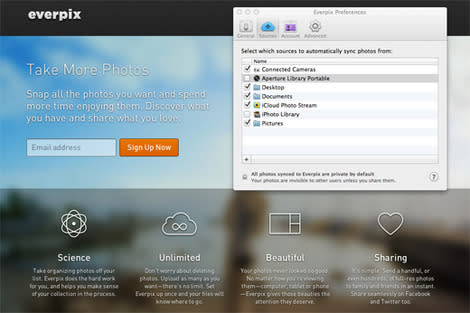
- By Laura Mayes
Follow Laura on Babble
For 13 money-saving tricks that actually work, visit Babble!
MORE ON BABBLE
10 awesome ways to decorate with Instagram photos
8 easy ways to feng shui your home
22 tips and tricks for an easier laundry day
18 creative family photo poses you'll actually want to try
Get updated on over 50 of the most interesting names in parent blogging. Follow Babble Voices onFacebookandTwitter.

